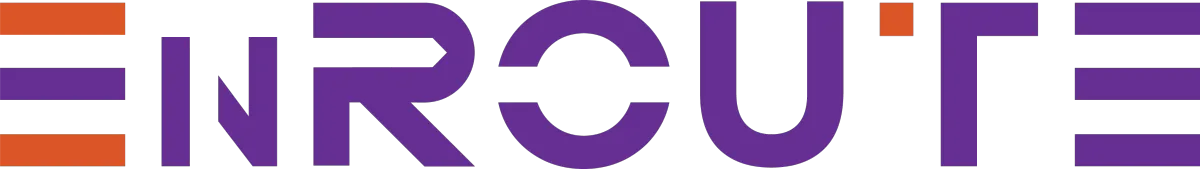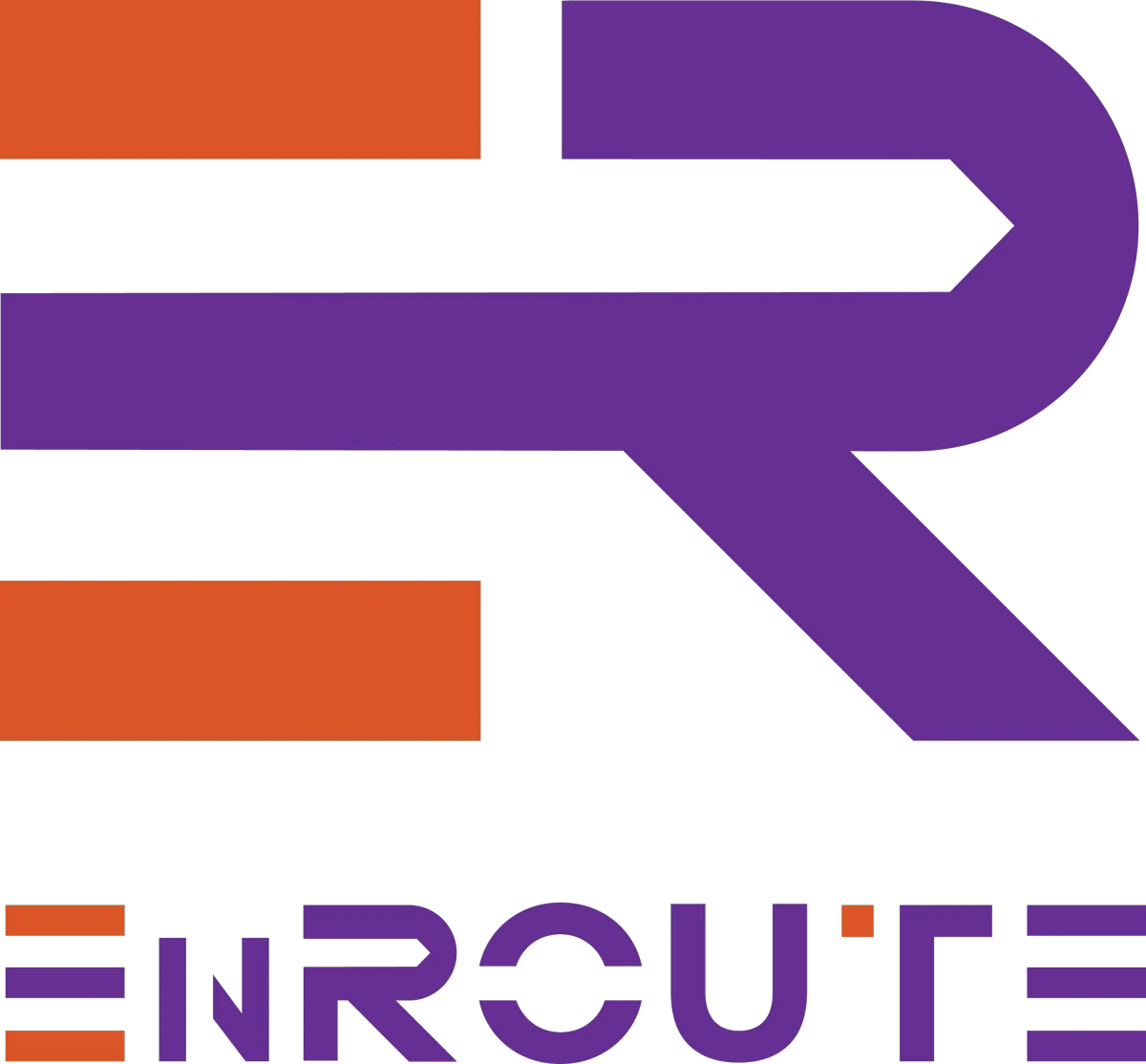★ CELEBRATING 33 YEARS | SOLUTION CENTERS IN 20+ COUNTRIES
Contact EnRoute Global
Support
Choose the way that’s easiest for you.
Contact EnRoute Global
Support
Choose the way that’s easiest for you.
Contact EnRoute Global
Support
Choose the way that’s easiest for you.
Contact EnRoute Global Support
Choose the way that’s easiest for you.
Contact EnRoute Global
Support
Choose the way that’s easiest for you.
EGP Calendar Support Center
Calendar Setup & Assistance
If you’re experiencing issues with your EGP Calendars—whether it’s setup, syncing, scheduling, or notifications—our specialized support team is here to help. Please complete the form below with as much detail as possible. Once received, a Calendar Support Specialist will review your request and respond promptly with the guidance you need. We’re committed to ensuring your calendar experience is smooth, reliable, and effective.
What We Support
• EGP Calendar Scheduling – Appointment booking, event reminders, meeting coordination, and automated notifications.
• EGP Calendar Automation – Syncing across devices, recurring events, and shared calendar management for teams.
• Integrations & Workflows – CRM syncing, email/calendar integrations, and custom scheduling automations.
• Billing & Subscription Management – Questions about your calendar plan, upgrades, or usage.
EnRoute Growth Platform (EGP) Support
EnRoute Calendar CoE (EGP Calendar CoE)
Submit a Ticket
If you’re encountering issues such as:
• Calendar events not syncing correctly
• Scheduling conflicts or missed notifications
• Login or dashboard access problems
• System glitches or workflow breakdowns
Our dedicated Calendar Support Team is ready to assist.
Simply submit a support ticket by filling out the form below with your contact information and a brief description of the issue. One of our Calendar specialists will review your request and provide clear, actionable support.
If you’re encountering issues such as:
• Calendar events not syncing correctly
• Scheduling conflicts or missed notifications
• Login or dashboard access problems
• System glitches or workflow breakdowns
Our dedicated Calendar Support Team is ready to assist.
Simply submit a support ticket by filling out the form below with your contact information and a brief description of the issue. One of our Calendar specialists will review your request and provide clear, actionable support.
The EGP Calendar Support Center provides users with a streamlined way to request calendar updates, report event issues, or initiate new calendar setups. ensuring accurate scheduling and efficient coordination across teams.
Calendar Update – Request to update existing calendar details (e.g., name, color, shared access).
Event Creation Issue – Error or failure when adding a new event.
Event Visibility Issue – Events not appearing or displaying incorrectly.
New Calendar Request – User requests to create a new calendar (e.g., team/project calendar).
ABOUT US
EnRoute Managed Services is dedicated to being your trusted partner in technology and cybersecurity. We offer a full suite of managed services, including cloud infrastructure, advanced security measures, and comprehensive IT management. Our approach is to align our solutions with your business objectives, ensuring seamless, secure, and efficient operations that support your growth.
EnRoute Growth Platform (EGP) elevates this commitment by offering a robust, all-in-one solution for business optimization. EGP integrates CRM, marketing automation, and AI analytics to automate appointment setting and ensure every customer interaction—whether a missed call, social media query, or web chat message—is addressed promptly. This round-the-clock responsiveness maximizes engagement, reduces missed opportunities, and drives consistent growth for your business.
MAILING ADDRESS
1640 Boro Place
4th Floor
McLean, Virginia 22102
United States of America
EGP CONCIERGE TEAM STANDING BY 24/7/366
EXPLORE MORE
SOLUTIONS THAT SCALE
ALL-IN-ONE PLATFORM
GET THE LATEST EGP NEWS
© Copyright 1991-2025. EnRoute Growth Platform | EnRoute Global Worldwide Brands. All Rights Reserved.
 by
EnRoute Digital Managed Services
and Powered By
by
EnRoute Digital Managed Services
and Powered By
 EnRoute Growth Platform (EGP)
.
EnRoute Growth Platform (EGP)
.